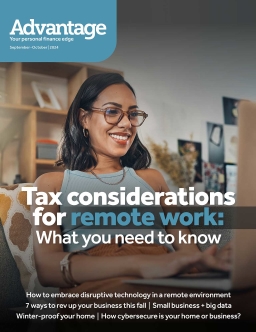We are happy to announce the rebranding of our Firm to ACTS CPAS & ADVISORS, PLLC. New Name, New Look - SAME GREAT TEAM
Life and living: Master your time

Between work meetings, doctor appointments, after-school pickup, family obligations and trying to schedule “me” time, managing your business and personal calendars can feel like a circus. You’re constantly running from one act to another, with no downtime in between. If you feel like you’re in constant chaos, it’s time to become the ringmaster of your circus. Let’s dive into seven timesaving tips to transform your calendar from chaotic to calm.
Prioritize like a pro
It’s important to understand that not all tasks are created equal. Identify tasks that should take priority over others and make sure you carve time out on your calendar. Being able to focus on one task at a time will help you get more done, more quickly. Choose three tasks each day that you need to get done. Anything you complete after that is just the cherry on top.
Take advantage of technology
Technology is your ally, so it’s best to embrace it. Use calendar apps that can sync across multiple devices, so you know what’s going on in your day at any time. Microsoft Office and Google Calendar offer features like recurring events and reminders and can even suggest times that work best for meetings. There’s nothing wrong with a paper planner, but you’ll have to keep it with you at all times. (Plus, there are no automated reminders with paper.)
Schedule downtime
If you’re someone who lives and dies by your calendar, it’s imperative that you also include time for breaks, lunch, meditation and/or exercise. Your brain needs time to rest so it can stay sharp. Breaks also let you come back to tasks with a fresh perspective. And this doesn’t just apply to your work calendar; scheduling date nights or family time is also important.
Batch similar tasks
Make your day a little more streamlined by grouping similar tasks together. When at work, block time for checking emails, keeping up with social platforms or making phone calls. When at home, this could include meal planning and prepping, scheduling all doctor appointments or planning multiple errands for one outing. This approach helps keep you in the zone (and less distracted), which can boost your productivity.
Make time for personal time
Downtime and personal time are two different beasts, and they both deserve time on your calendar. Set boundaries by scheduling personal commitments, whether it’s time to sit on the sofa and watch a movie, get a massage or play a round of golf. Doing this ensures you’re cultivating a healthy work-life balance and can help prevent burnout.
Delegate to others
Remember, no one has to do it all. (No one can do it all.) If you have a team at work, delegate tasks using collaboration tools like Asana or Trello. These apps can integrate with your calendar, which makes teamwork simple. Split house chores among family members and schedule time to get tasks done at home. This helps keep everyone in sync.
Review and reflect
At the end of each week, take some time to review your calendar and determine what worked and what didn’t. Are you more productive in the mornings or in the afternoons? Take what you learned and apply it to the week ahead.
Calm the chaos
By implementing these tips, you can streamline your schedule, enhance your overall productivity and still make time for a Netflix binge or two. Managing multiple calendars isn’t a particularly easy feat, but with a little planning and preparation, you’ll soon be the master of your time.
Back to issue